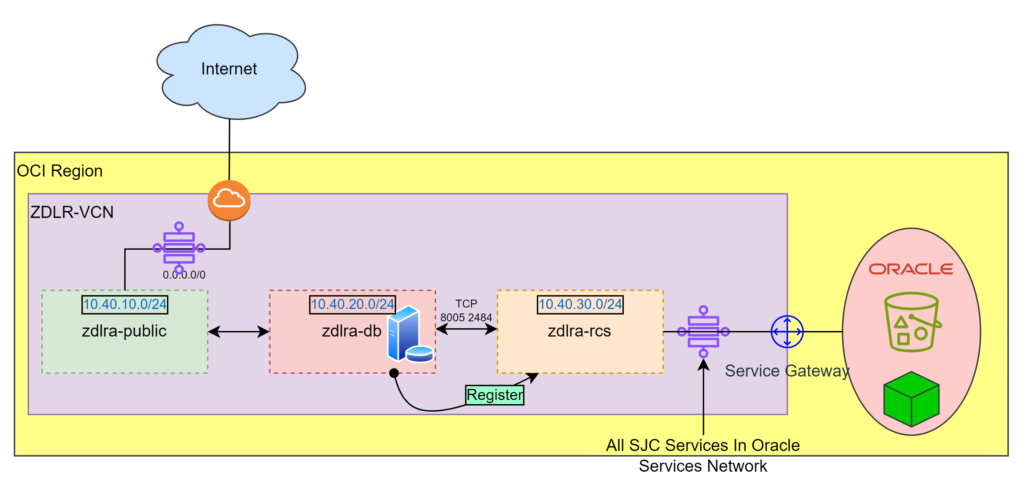Prerequisites
- Policies at root compartment
Allow service database to manage recovery-service-family in tenancy Allow service database to manage tagnamespace in tenancy Allow service rcs to manage recovery-service-family in tenancy Allow service rcs to manage virtual-network-family in tenancy Allow group 'Default'/'O-ZDLRA' to manage recovery-service-family in tenancy Allow group 'Default'/'O-ZDLRA' to manage all-resources in compartment classes:zdlra Allow group 'Default'/'O-ZDLRA' to manage objects in compartment classes:zdlra where target.bucket.name = 'hahlabs-zdlra' Allow group 'Default'/'O-ZDLRA' to read buckets in compartment classes:zdlra Allow group 'Default'/'O-ZDLRA' to manage recovery-service-policy in compartment classes:zdlra Allow group 'Default'/'O-ZDLRA' to manage recovery-service-subnet in compartment classes:zdlra - Network Security List (RCS Subnet)
Ingress : TCP 8005, 2484 - Route table (RCS subnet)
All SJC Services In Oracle Services Network -> Service Gateway
Sample Database
- Download the zip file db-sample-schemas-23.2.tar.gz to the Bastion Station of the hosting VCN public network
- extract the zip file to the shared file system on the Bastion (Guac-HAHLABS) public server
- For Oracle Containers Database such as Oracle Base Database on OCI edit the installation script ex. hr_install.sql add the following line before CREATE USER Statement
ALTER SESSION SET "_oracle_script"=true; - Install the scripts for each database
$sudo su - oracle $cd human_resources $sql <system>@<connect_string> <-- $sql / as sysdba SQL>@hr_install.sql