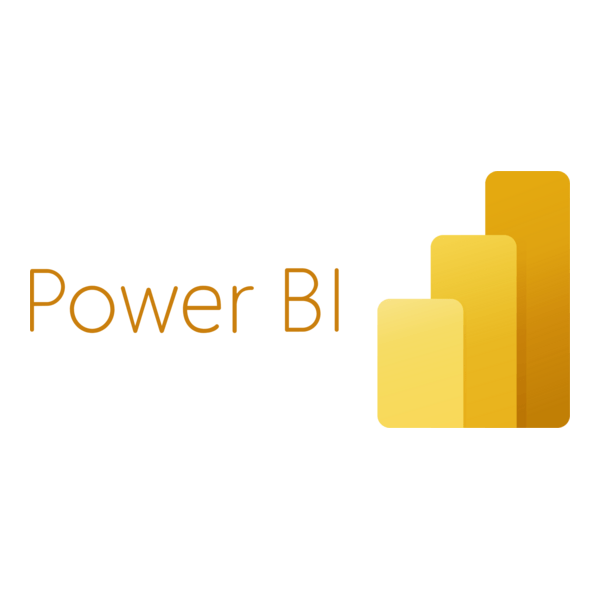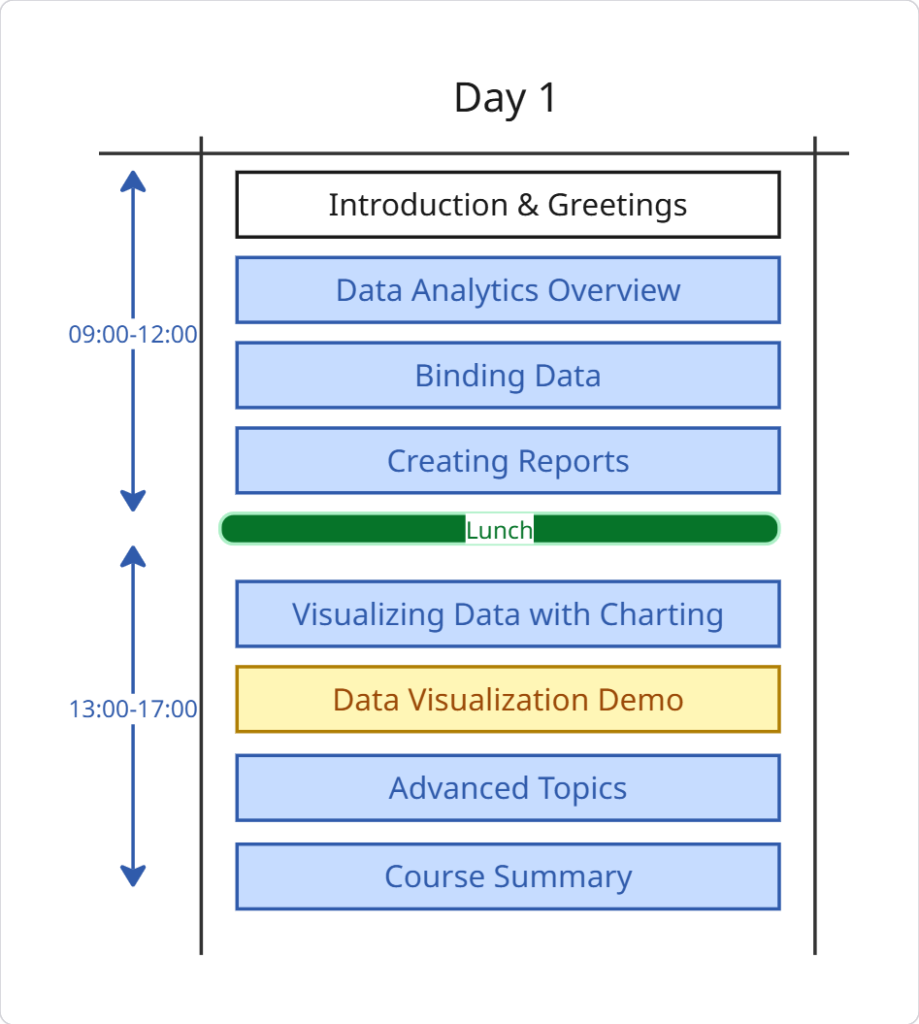Overivew
Data visualization, in this single series of training path, to master Power BI, with the focus on how to visualize the data and present valuable insight to the business decision maker in real time and meaningful insights to help make right decisions and have great impact of the business outcome.
Prerequisites
Knowledge
Students to this class are expected to have:
- Basic knowledge of Power BI operations
- Basic understanding of computer operations skills :such as managing files
Technology
Depending on the delivery method of this course, the students should have :
- A Workstation with Internet browser capability such as (Chrome, Edge, or Safari)
- Good persistent internet connection without blocking firewalls(ideally non corporate firewall protected workstations)
Objectives
Students who completed this course, should build the skills and knowledge that allows them to
-
Question the obtained data on the Power Q & A engine
-
Create separate data models to get more insightful data with Power Pivot.
-
Data Visualization with Power BI
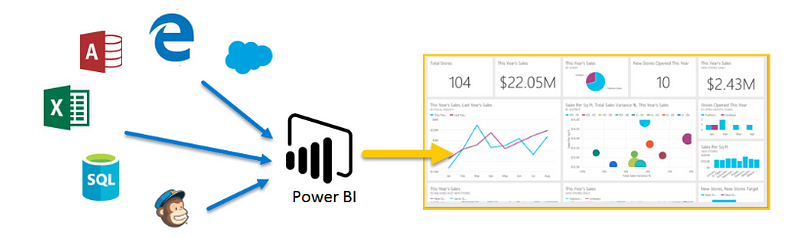
Audience
This course is designed to assist and equip the students with the skills and knowledge that allows them to perfect their daily tasks with respect to data analysis and visualization using Microsoft Power BI.
- Business Analyst: Understand the tools and techniques required to maximize the use of data using Power BI.
- Business Executive: To exploit the potentials of Power BI in the decision making process.
- Marketing Analyst: To understand how to utilize Power BI in setting directions and goals for marketing strategies
Timeline
The Power BI Intermediate Course is a 1 day course, includes lectures, demos.
The following is guidelines for the instructor to organize the time pace with the students, subject to change based on students preference.
Breaks during the day follows the 106 rule, every 45-60m
*the 106 rule, indicates the human memory capacity to learn the new factual elements which is 106 facts before the memory could be reused.








Course Curriculum
Module 1: Overview of Data Analytics
- Importance of Data
- Data Sources
- Data Visualizations
- Analytics vs. insights
Module 2: Binding Data
- Power BI Data Sources
- Calculated DAX functions
- Binding and Binding Data
Module 3: Power BI Reports
- Identify Query
- Design data sets
- Simple Reports
- Multipage Reports
- Create Power BI Reports
- Update Power BI Reports
- Export Power BI Reports
- Integrate Reporting with external applications

Module 4: Visualizing and Charts
- Types of charts
- Linear vs. complex charting
- Comparable charts
- Using Open Telemetry
Module 5: Advanced Topics
- Overview of Objects and Actions in Power BI
- Inserting Objects
- Bookmark Actions
- Drill through Action in Power BI
Course Summary

Calendar
Scroll through the months, and chose the right schedule for you, send us a standard request form register